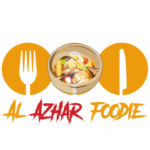How To Preheat Whirlpool Oven?
Topic: How To Preheat Whirlpool Oven?
Preheating an oven is an important step in baking. Putting the dough in a preheated oven exposes it to a rapid burst of heat that ensures a good rise. Also, if you try to cook food in a cold oven, the cooking time recommended in the recipe will be inaccurate. Read the full article on How To Preheat Whirlpool Oven below:
Many recipes remind you to preheat the oven in the instructions, but others simply tell you to cook to a specific temperature. If you are using the bake function, assume that you need to preheat your Whirlpool oven regardless of the content of the recipe. If you are using the Grill function, preheating is not strictly necessary.
Preheating a Whirlpool oven
To preheat a Whirlpool oven, start by pressing the Bake function. The oven will automatically display a temperature of 350 degrees Fahrenheit (175 degrees Celsius). If you need to cook at a higher or lower temperature, use the arrows to adjust. Then press Start.
Depending on your oven model, the display will show “PrE” and the temperature progression once 100 degrees Fahrenheit (38 degrees Celsius) has been reached or it will show “PrE” and a countdown to indicate that the oven is preheating. . In either case, it will take several minutes for the oven to reach the correct temperature. The oven will beep to inform you that the desired temperature has been reached.
If you don’t see these function buttons or arrows on your appliance, follow the instructions in your Whirlpool oven manual for specific preheating instructions. If you have lost your copy, you can find the serial number on the oven and enter it on the Whirlpool website to read a digital copy of the manual. The serial numbers for the Whirlpool oven are located inside the door frame. Open the door when the oven is cold and take a photo with your phone for easy reference.
Whirlpool oven preheating problems
Is your oven not preheating? If you have recently used your oven, the temperature may be above the preheat display activation level (170 degrees Fahrenheit or 77 degrees Celsius). In this case, pressing Bake, entering the desired temperature, and pressing Start will increase the oven temperature but will not activate the preheat sequence.
Are you grilling? It is not strictly necessary to preheat the oven when using the Broil function and therefore may not display as is when using the Bake function. The new Whirlpool oven manuals recommend that you wait about five minutes before broiling after starting this function. Old oven manuals state that preheating is not necessary for broiling or broiling, so it is a matter of preference and following your recipe directions.
Preheat baked goods
Do your baked goods take longer than the recommended time to come out? The fermentation process, which tests the dough, requires specific temperature conditions for optimal performance. Whirlpool recommends waiting an additional ten minutes after the oven completes its preheat cycle before adding any baked goods that contain yeast, baking soda, baking powder, or eggs. This allows the oven temperature to stabilize even more and could be the key to accurately following the cook time recommendations in recipes.
How To Preheat Whirlpool Oven Super Capacity 465?
If there is a lock icon on your control panel, press and hold it for 3-5 seconds to unlock the control. If you don’t see a lock icon on the control, press and hold the HOME button for 3 seconds to unlock the control so that it works properly and you can unlock the oven door.
Second, how do I preheat the profile of my oven? Preheating an oven is very simple. Turn the oven on, turn it on, rocker switch, press the button, it depends on what type you have. Set the temperature to the suggested number, usually between 300 and 400 degrees Fahrenheit. And wait a few minutes for it to heat up.
Why does my Whirlpool oven take so long to preheat?
Oven features, such as a hidden bake element, can also result in an above-average preheat time. If the room temperature in the kitchen is too cold or if someone opens the oven door during the preheat cycle, it may take longer for the oven to reach the desired temperature.
How do I unlock the controls on a Whirlpool oven?
To lock the control panel, press and hold the LOCK button for 3 seconds. An indicator light will illuminate above the lock. To unlock the control panel, press and hold the LOCK button for 3 seconds.